Setting up your working environment
There are many ways in which you can organise the environment that you will work on. Here we present a few suggestions.
1. Where to write (notes, scripts, metadata, thesis etc.)
There are several text editors available that are useful to keep notes, write/edit programming scripts, document pipelines or even write your thesis (if writing in Latex for example).
Visual Studio Code (VSCode) is widely used in the bioinformatics community. It has several extensions that will allow you to better visualise your content, for example by colouring code or showing a preview. It also has a built-in integration with git (a distributed version control system).
Atom is a different editor that has very similar functions.
Both software are very similar and the choice of an editor is a matter of personal taste. Visual Studio Code has a built-in terminal, which means that you can work on the command line while inside VSCode. Atom does not seem to come with this feature (but check this stackoverflow post about possible solutions, including 2021 updates).
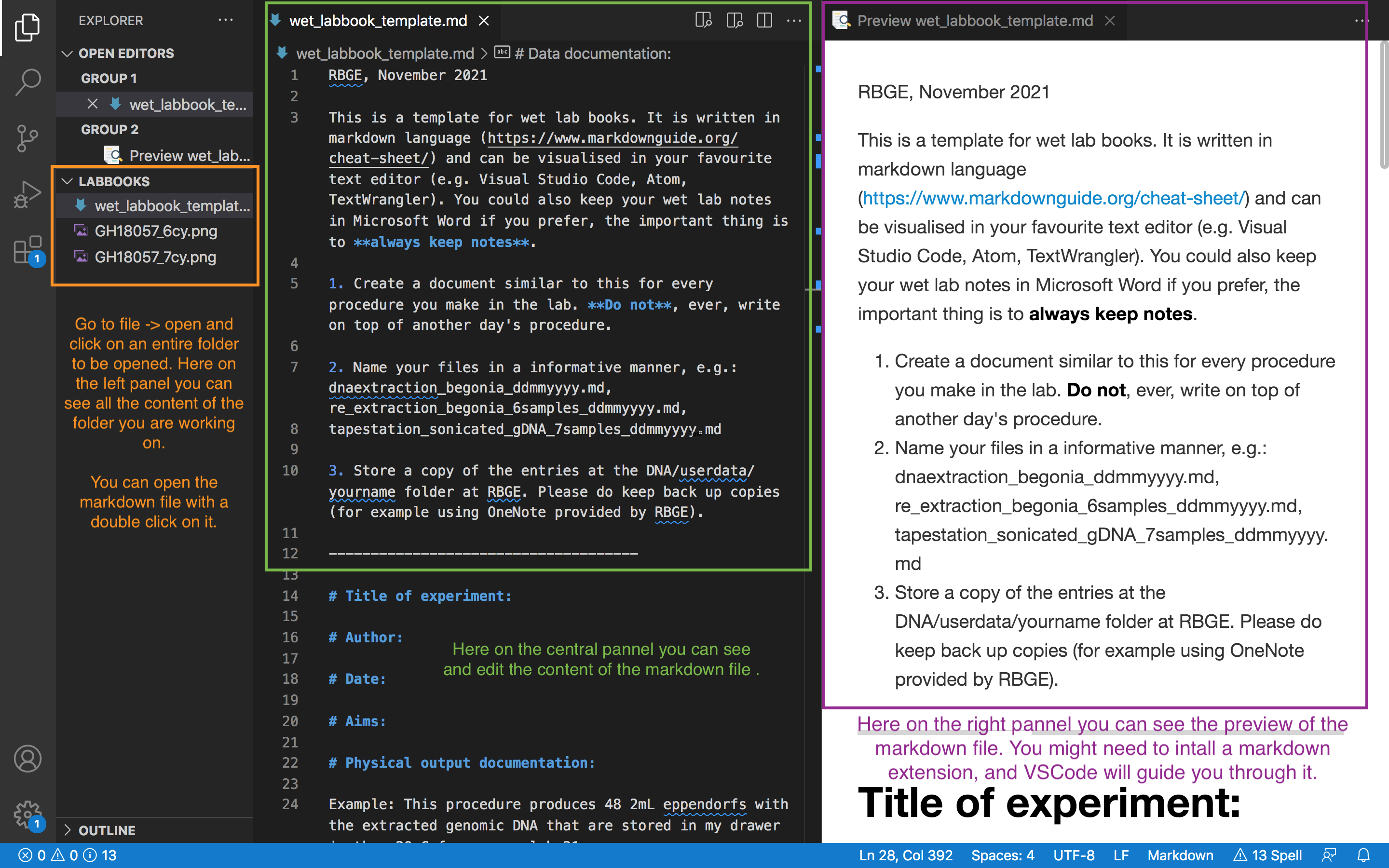
This is an example of VSCode in action showing a template for wet lab notebook using markdown language (see Wet Lab Notebook Template). On the left you see the list of files in the folder where you are working on, in the middle your text/code (where you type) and on the right the preview.